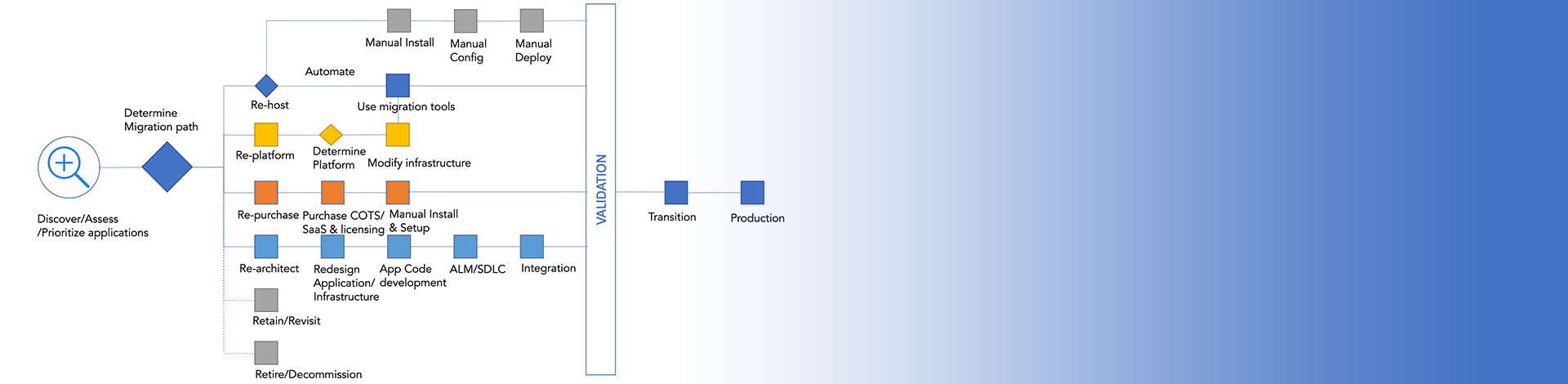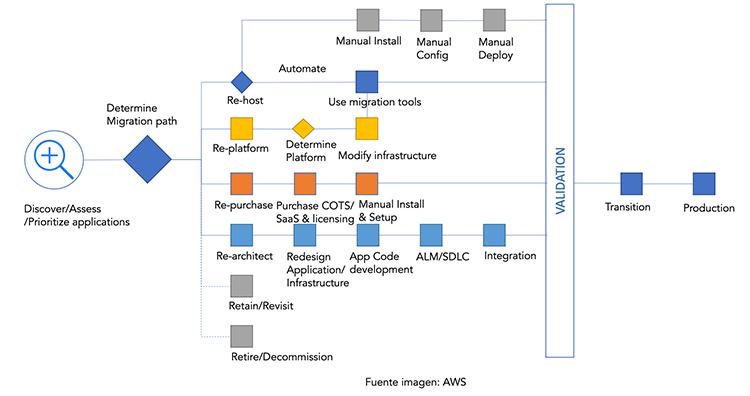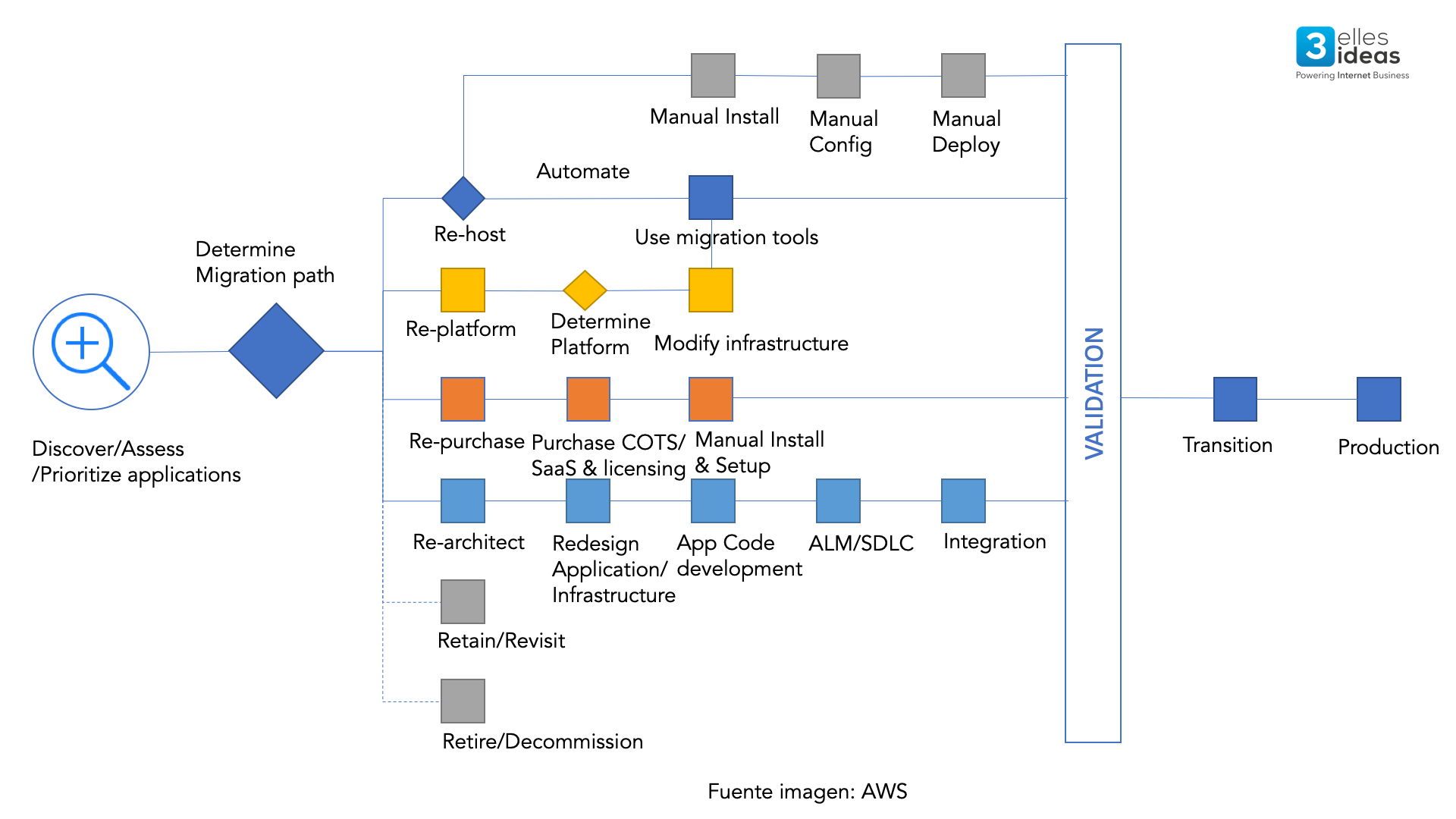Recommendations for migrating to AWS
Amazon Web Services (AWS) is a very secure cloud services platform. The AWS cloud is the most secure way to save data, run applications, and provision a wide variety of cloud computing resources. Migration to theAWS Cloud is the process of moving the current computing system into the AWS Cloud. This may involve moving your current company data center to the AWS cloud, re-engineering your applications with AWS, or even simply moving some of the organization’s systems to the cloud while leaving others in the current environment.
In this checklist we will list all the influencing factors and explain the migration process. Taking into account that there may be different strategies to migrate depending on each case.
Understanding the migration to AWS
The process of migrating to AWS is done with the help of a certified architect on AWS who has a lot of experience in migrating to make it a non-disruptive procedure allowing business processes to continue without alteration. There is no single ideal way to migrate to AWS, this checklist will have to be followed to ensure business functions are not interrupted and your business is ready to move.
Cloud migration options
There are various options when it comes time to migrate depending on what has to be moved. There is also a wide variety of tools that help you perform the migration process. Below we list some of the most popular tools and options for migrating to the cloud.
Migration of applications to the cloud
Migrating an application to the cloud is the most common option for organizations in the cloud migration process. Migrating applications to the cloud can be ideal if your organization has a few different applications and wants to start testing the benefits of migrating to the cloud. the organization can migrate as many applications as it needs, and will end up migrating fully when confirming the obvious benefits and efficiencies. The benefits of migrating to the cloud include cost savings, scalability, tools for performance controls, AWS cloud security, and business continuity.
AWS Database Migration
Entire databases can be migrated to the cloud with the use of AWS database migration services. This service ensures that the organization’s database remains fully operational and secure throughout the migration, which is very important for the databases on which the business depends on them. The benefits of AWS database migration are similar to application migration – optimized costs, increased reliability and security, and also increased availability.
AWS migration tools
There are different tools and resources available for businesses considering migrating to AWS. Collaborating with an AWS partner is the primary tool for a successful migration to the cloud. An AWS partner is a company that has gone through a certification and accreditation process, demonstrating real experience helping to migrate other organizations to the cloud.
AWS migration process
Each organization migrating to AWS will follow a different approach and there are several factors that will influence how the organization should migrate to the cloud. Working with an AWS cloud architect to manage migration to the cloud ensures the best fit for your business specifics and an approach that will be the most efficient and non-disruptive to internal processes.
Phase 1: Migration preparation and business planning
Preparing for migration and business planning is the first step in starting these types of projects. Preparation begins by developing a realistic plan for the migration process, taking into account the current state of the existing application architecture. All the parties that may be affected by the migration to the cloud have to be involved from the beginning, so we make sure that everyone is involved and is aware of how business processes will be affected.
The goal of business planning and preparation is to join everyone in the migration to AWS. When everyone is aware of the goals of migration, including the rationale for the change and efficiencies to be achieved. This makes the entire migration much smoother.
A migration plan will not be complete without mentioning the rollback strategy. No matter how much you try and prepare for the migration, there is always the possibility that something has not been taken into account. Unfortunately, we will not perceive it until we have jumped into the new environment. At that time, you can make an adjustment to correct the theme, or you can go back to the previous environment. Rollbacks can be very complicated and everyone needs to be aware of negative impacts (if any) as a result of the recoil.
Phase 2: Analysis of current solution and planning
In phase 2, a complete analysis of the current solution being used has to be done. This analysis will include identifying and understanding the dependencies of the applications, defining priorities that will appear in the migration to the cloud, being the focus of the migration plan.
Next, it will be evaluated how the business functions will be affected when the application is migrated. Applications that are less critical and complex should be moved first so that all project members see the reliability of the process. To have a better understanding of how your business will be affected by the migration strategy, it is important to work with an AWS consultant
Phase 3 & 4: Designing, migrating and validating applications
After looking at the macro view of how business migration will affect, the next step is to go into detail with the focus on the individual application. There are six common strategies, called the “6 R’s,” that are used for reference to migrations. Now that there is a plan in place for your organization to do it, the migration process can be accelerated and scaled. Learn more in the chart below about the “6 R’s” that offer different approaches to cloud migration.
Re-host
Also known as “lift and shift” migration, it is the most frequent migration method today. It involves taking non-cloud sources and moving them directly to the AWS cloud environment. This method is popular because it enables organizations to quickly implement migration. This makes this initially the most economical method, in any case, more integrations in the cloud will have to be made later.
In favor Re-host:
- Rapid migration process
- Can be highly automated and allows multiple large migrations
Against Re-host:
- Subsequent rehosting activities can be expensive. It is important to plan within your budget to make these adjustments since not making them could cost money.
Re-platform
This migration strategy is to make optimizations when migrating to the cloud by changing the application architecture. Cloud optimization is done to achieve a certain goal, such as reducing database management time or moving to a fully managed cloud.
In favor Re-platform:
- The benefit of being all cloud-native will immediately appear, like more availability and lower management costs.
- Common application elements can easily be replaced by an AWS expert.
Against Re-platform:
- Cloud migration may take more time than other approaches
- Knowledge on AWS is necessary, therefore collaboration with a partner / AWS will be especially important
Re-purchase
A buyback is to move to a totally different product than the one used before. This is typically a move from a proprietary system to a SaaS platform. Ideally, organizations with workloads that can be easily upgraded to new versions will have a smoother implementation with this method.
In favor Re-purchase:
- It is generally a lower cost option.
- Free the IT team from common problems (patches, upgrades, etc …).
Against Re-purchase:
- Integrations and reconfigurations can be challenging if not planned and considered prior to migration.
Re-architect (Re-factor)
This option consists of focusing the application so that it is native to the cloud, with features such as autoscaling and high performance, this can only be achieved by rethinking the application to use the cloud’s own architecture and services.
In favor Re-architect:
- Long-term cost reductions and high ROI as services are optimized and used optimally for the cloud
- AWS Management Services Allow Application to Take Advantage of Cloud Resilience
Against Re-architect:
- It is the longest method to complete a migration
- More resources are required for this approach
Retire
It is so important to know which assets require more time and attention, just as it is important to determine when to withdraw assets that are no longer necessary. This increases savings in the business and helps IT teams determine who owns what.
In favor Retire:
- Your organization will no longer use more money and resources supporting that asset.
Against Retire:
- Some resources and time will have to be used to withdraw that asset and reorganize the team.
Retain
Many businesses may choose to retain some of their applications on their servers rather than fully migrate them to the cloud, this will lead to a hybrid approach. This should be done on a case-by-case basis, in cases where the team considers that certain applications must be in the current environment. Just migrate what makes sense to your business and continue to reevaluate regularly.
In favor Retain:
- There are no immediate changes that make costs predictable.
Against Retain:
- Any issues that exist with the application will continue to be limited to the current environment without flexibility and forced to maintain the cost of the current environment.
Validate that a product has been successfully migrated
It is important to implement performance indicators (KPIs) for critical aspects of the system before it has been migrated and then after the migration. KPIs must measure the same before and after migration in order to validate that the migration has been successful.
Advantages in the business when migrating to AWS
Cost efficiency
AWS is very cost efficient, which is why migrating to AWS makes a lot of sense for most businesses. AWS allows you to scale resources, it means that companies are only paying for services and size of services they are using. The cost of maintaining a proprietary environment is completely eliminated. These services are significantly cheaper than proprietary environments. AWS also has various tools to manage, monitor, and optimize costs in the cloud.
Team productivity
Supporting a computer system can be very difficult for the team, particularly when using programming languages that are no longer supported. Migration to the cloud is easy to assimilate and can greatly increase team productivity. It reduces the time to maintain the company’s own systems and allows focusing on the current needs of the organization.
Business agility
After migrating to AWS, business agility increases to react to market conditions and achieve competitive advantages. Because agility is part of the AWScloud environment, businesses are provided with the infrastructure to accelerate innovation on the fly.
Operational resilience
The AWS cloud is very secure and more supported than proprietary environments, therefore, migrating to the cloud reduces the risk for your organization. The AWS cloud enables companies to redirect issues faster, add resilience to applications, and reduce downtime. AWS has many regions and these are Availability Zones throughout the world to ensure availability. If your application has been successfully migrated to AWS, risk related costs in your organization should not be dedicated as they will be greatly mitigated.
Request more information
You want to assess the advantages of migrating to the cloud, discuss your project with us, we will help you assess the options and what benefits you will obtain.